How to read your meters?
- Share
- Issue Time
- Jan 22,2019
How to read your meters
Reading your meter can help you better understand your energy usage. Below we explain how to read various types of electricity meters, including smart meters, as well as your gas meter.
Smart electricity meter
A smart electricity meter measures and records the amount of electricity consumed in 30 minute usage intervals. The usage data is encrypted and stored in the smart meter until the meter remotely communicates this information to ActewAGL.
Understanding your electricity usage in 30 minute intervals can enable you to better understand when and how electricity is consumed in your home and can lead to better management of your electricity usage.
Understanding your electricity usage in 30 minute intervals can enable you to better understand when and how electricity is consumed in your home and can lead to better management of your electricity usage.
How to read your smart meter
The following guide will help you read your meter. The displays shown are typical screens and there could be variations.
Single phase general purpose meter
Press the SELECT button located on the top right of the meter front.
Scroll through the options available to view the meter data.
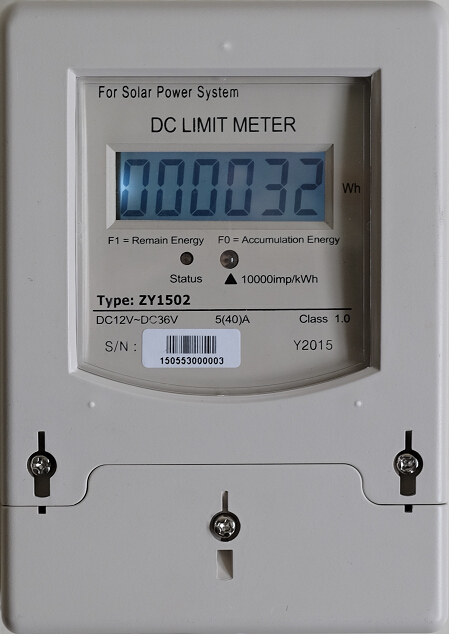
Display reference
01 - Standard current date and time
02 - Excess energy consumed
03 - Excess energy exported
Single phase general purpose and dedicated off-peak circuit meter
Press the SELECT button located on the top right of the meter front - under the Reconnect button.
Scroll through the options available to view the meter data.
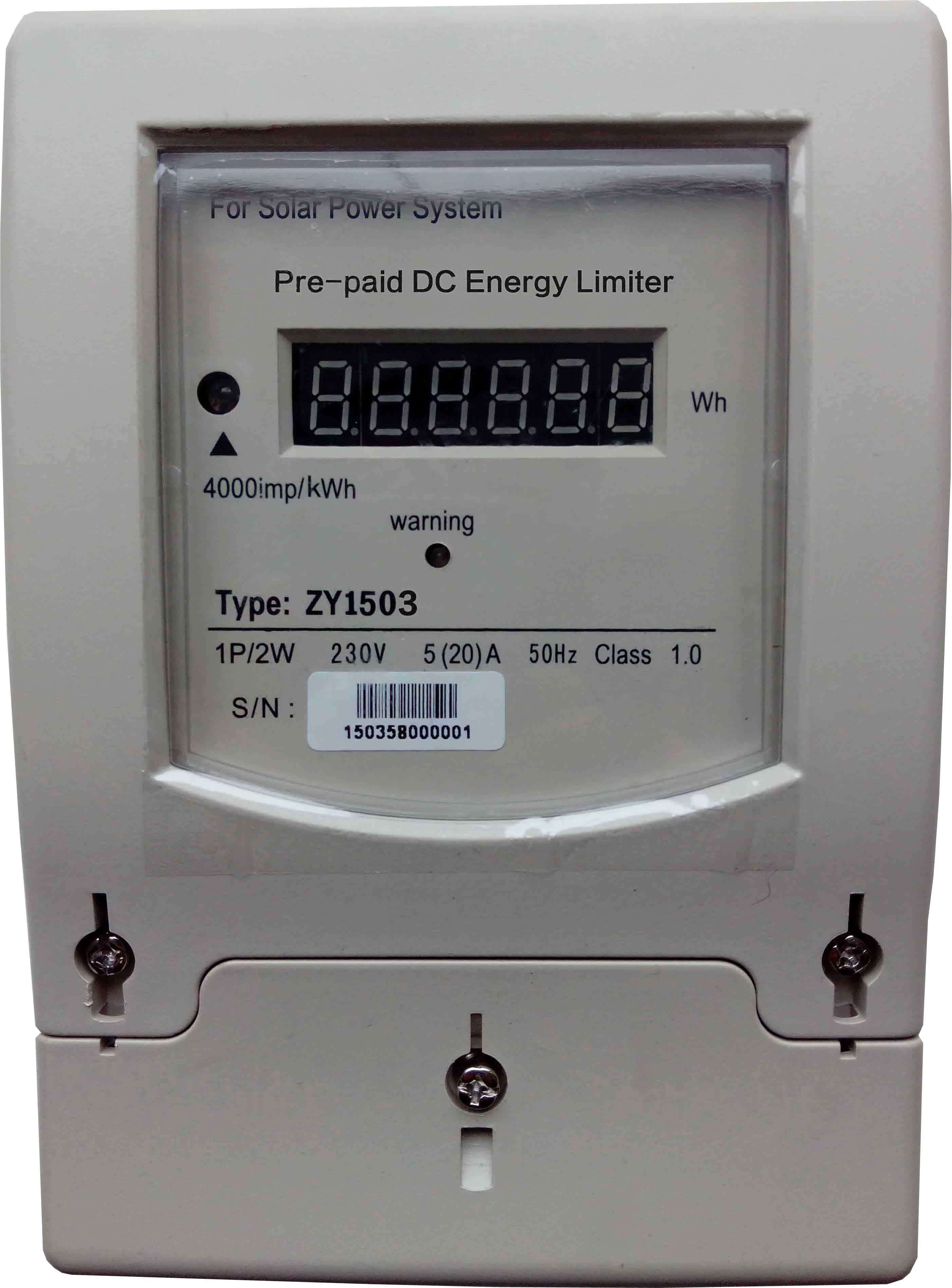
Display reference
01 - Standard current date and time
03 - Excess energy consumed
13 - Excess energy exported by the solar system
07 - Total energy consumed by the hot water service
Three phase general purpose and dedicated off peak circuit meter
Press the SELECT button located on the top right of the meter front - under the Reconnect button.
Scroll through the options available to view the meter data.

Display reference
01 - Standard current date and time
03 - Excess energy consumed
13 - Excess energy exported by the solar system